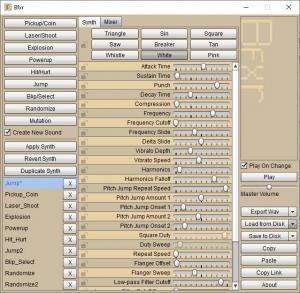Bfxr
1.5.1
Size: 17.97 MB
Downloads: 4063
Platform: Windows All
Creating old-school video games is quite easy nowadays, and the only real challenge is finding assets for them, like sprites and sounds. If you don't want to record spoons banging on pots for your games, you can get Bfxr to generate all sorts of sound effects. The application places a vast range of controls at your disposal, for making countless tweaks. You can generate classic jumping sounds, explosions and anything else you can think of.
Bfxr is absolutely free, and it only takes a few seconds to download it and get it running on your computer. It doesn't require any special drivers or codecs, and it doesn't use a significant amount of memory or processing power. You can run the software on any modern Windows system, and you can also find a Mac OS X version.
The software generates a random sound automatically when you launch it. You can find a large number of sliders on its user interface, each of which controls a specific characteristic of the sound effect. They allow you to increase or decrease the attack time, sustain time, punch, decay, compression, frequency and much more. Each time you move a slider the application will play the altered sound automatically, but you can also play it again manually.
Bfxr doesn't make you start from scratch. It comes with a few sample sounds, like jumping, collecting coins and so on, which you can select and modify as you see fit. You can also convert the sound wave between various shapes, like triangle, square and so on, which make your sound more robust or distorted. Just hover with the mouse cursor over one of the buttons, and the application will tell you how that shape will affect your sound effect.
Another useful feature Bfxr's built-in mixer, which lets you combine several sounds to produce a new one. You can select one or more sample sounds, as well as the effects you've generated yourself, modify their volume separately, and play everything at once with a single click. Regardless of how you've made your effect, if you're satisfied with it, you can export it as a WAV file through a simple Save As dialog.
Jumping and power-up sounds, explosions or anything else you remember from old video games are things you can recreate on the fly, with nothing more than a few clicks.
Pros
You can generate video game sound effects. The application lets you make a wide range of fine tweaks. You can also combine different sounds to create new ones.
Cons
There are no serious issues to address.
Bfxr
1.5.1
Download
Bfxr Awards

Bfxr Editor’s Review Rating
Bfxr has been reviewed by Frederick Barton on 17 Jul 2019. Based on the user interface, features and complexity, Findmysoft has rated Bfxr 5 out of 5 stars, naming it Essential